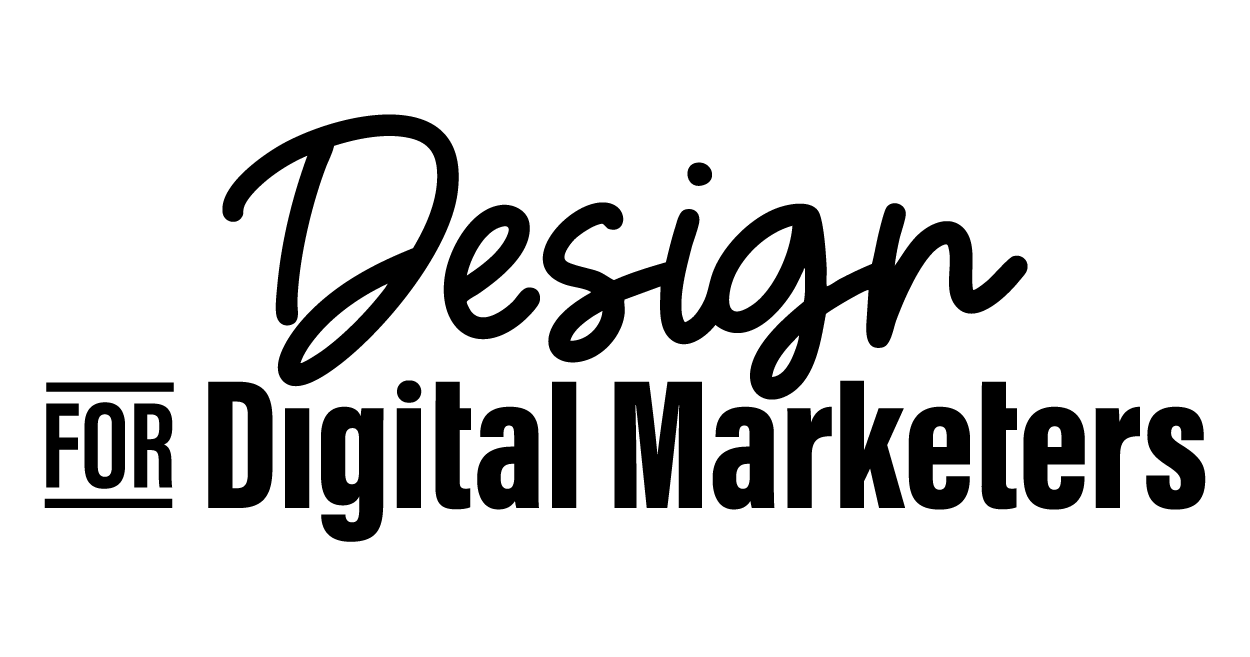Create motion graphics in a snap with Adobe Premiere Rush. It doesn’t suck that they named it “Rush,” either.
If you cut your teeth on web design in the early 2000s, I’m sure you crossed paths with Macromedia Flash, which Adobe acquired in 2005.
Remember the good old days of Flash? After Apple dropped support and Adobe followed suit in 2020, the .fla format and its programming language, ActionScript, became a thing of the past. But hey, at least it stuck around long enough for us to transition to HTML5.
I was fortunate to be able to work on a bunch of Flash work. That was my first foray into motion design, and it piqued my interest in turning the static work we were working on into motion graphics. Learning about the pillars of animation and thinking about spacing and timing across frames was fun. Working with ActionScript? Not so much.
Until I started using Adobe Premier Rush, I didn’t have a tool like Flash. Don’t get me wrong, it’s not as powerful as Flash, but it’s liberating. It’s packed with features that make it easy to enhance your creativity with motion. The ease of use helps sharpen your thinking instead of getting buried in knowing code like ActionScript.
Adobe Premiere Rush has seamlessly integrated into my workflow, offering a simple and efficient way to create .mp4 files. Its user-friendly features make it enjoyable and easy to use without getting bogged down in production and posting. It’s been a good addition to my toolkit.
They named it Rush, which is a good thing in my book.
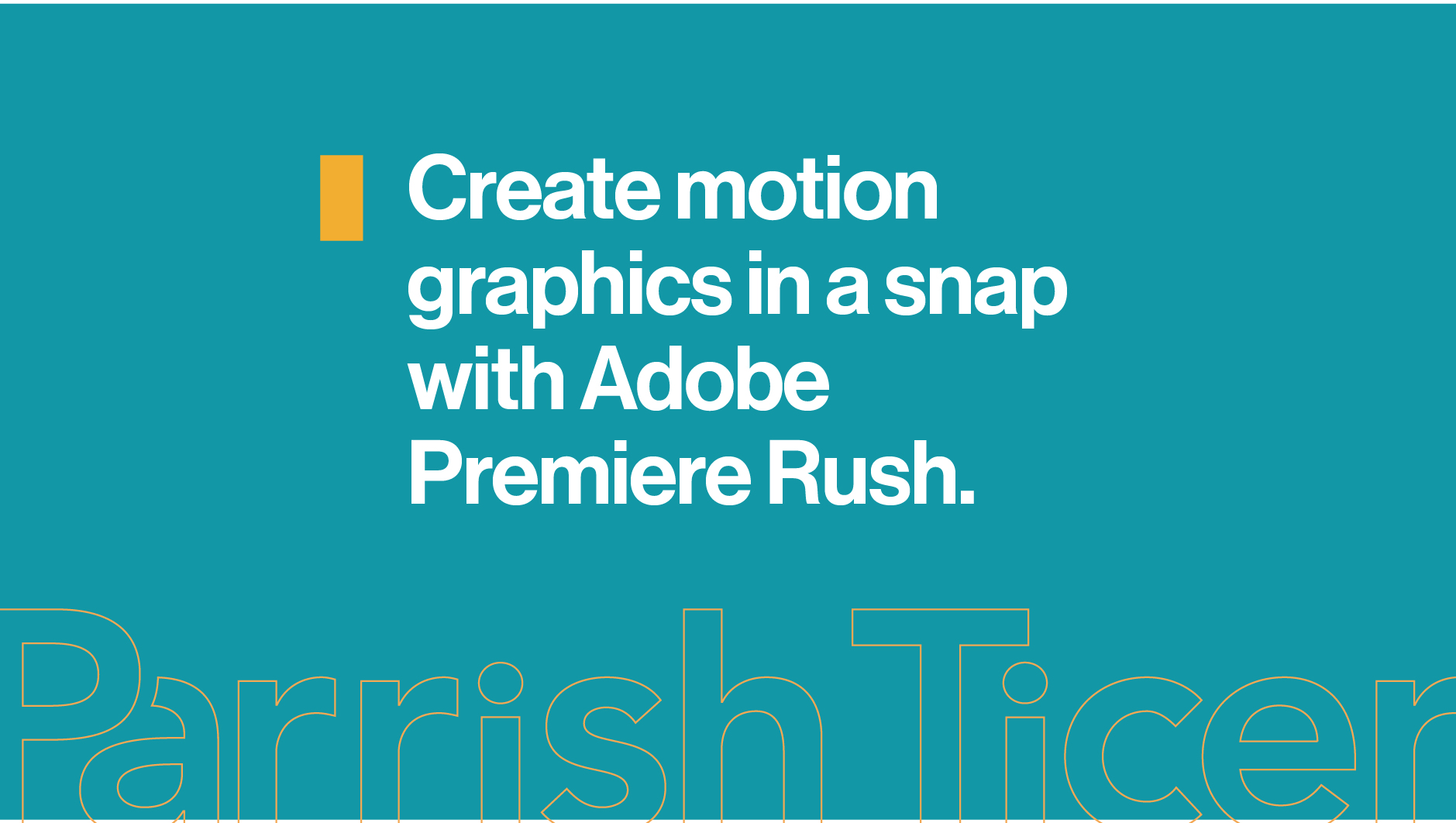
Categories: 2025 Parrish Ticer Blog Post

Design for Digital Marketers
Get direct access to a talented, reliable, and affordable designer.
Digital Marketers are asked to do a lot. How can you do it all and remain sane? Relieve some frustration and concentrate on what you need to do most by getting direct access to a Designer to help with content creation.
Remote, on-site, hybrid, and anywhere in between. Have laptop, will travel. All open roads lead from San Antonio, Texas.

About the author